Hi folks, my first post is for investigate around what happen when Solus (running kernel 4.9 LTS fortitude budgie desktop) Bootup but system "wait" on black screen and blinking cursor on upper left corner, for about 80 seconds, after this time booting regular to desktop.
So what happen ? 😃 Why I'll wait some systemd checks? Well you can simply investigate about it, looking a few CLI command to figure it out happen, my report follow below.
First of all after boot, I open new terminal session and check dmesg:
-sudo dmesg
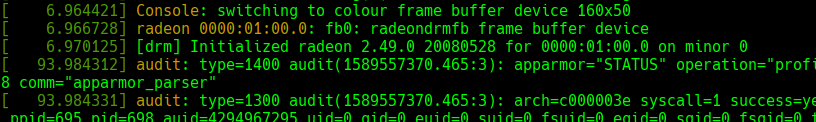
Well you can notice a "gap" from dmesg log from 6.97... to 93.98 when initialize DRM driver...but this is very strange because my Radeond driver works fine, I'll get a look under /var/log folder for Xorg log print:
less /var/log/Xorg.0.log
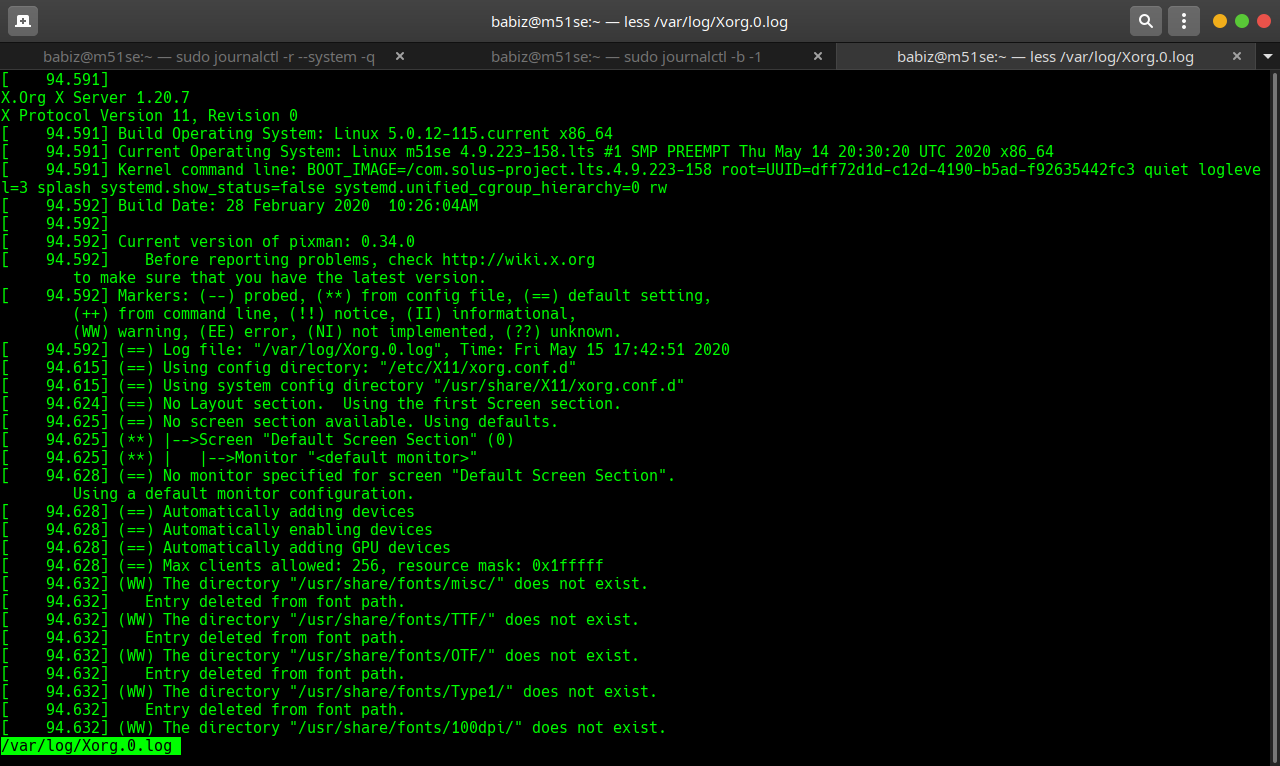
It start from 94.591 ! ;O well, so I think to look at journalctl for more detail about when happen trough time "sequence", hold in mind to seek for a "time gap" when sclolling more verbosity of journal:
Next check to do: journal log
sudo journalctl -b -1
this command allow you to check last bootup logs event, nice and powerful.
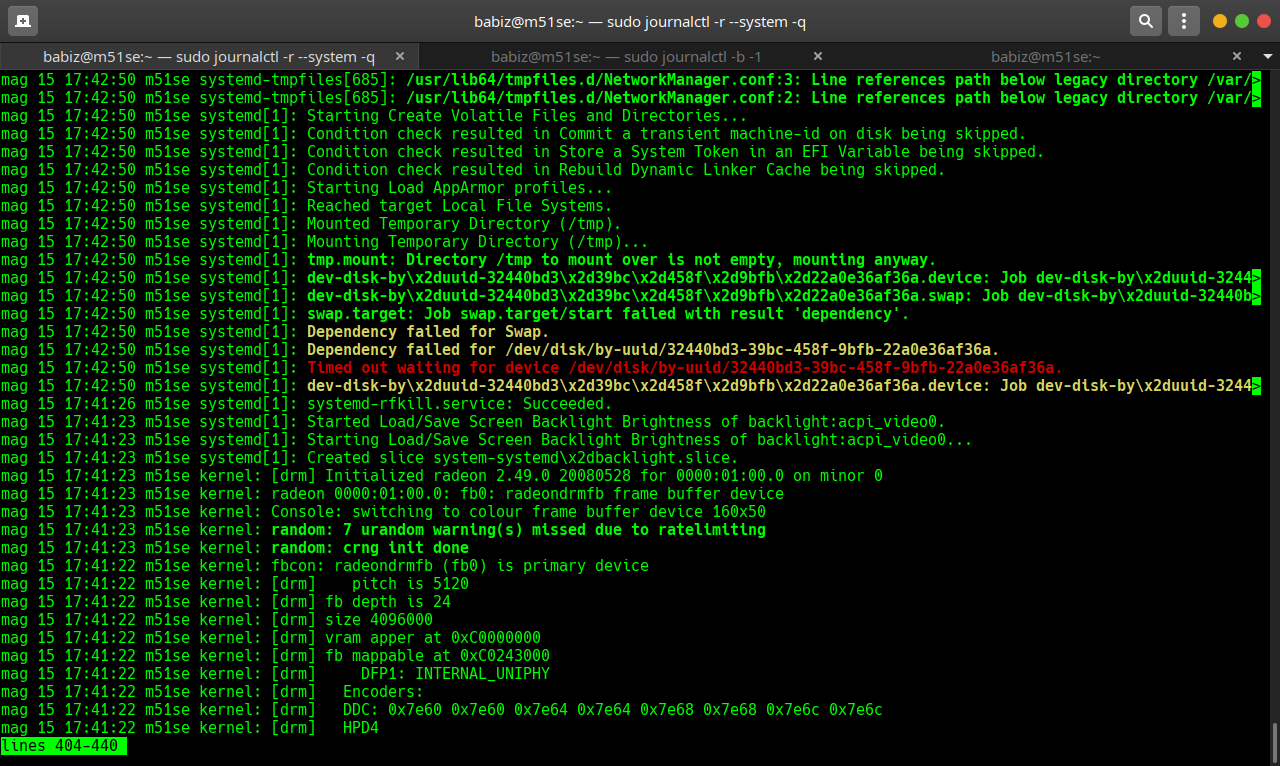
Hoo well! look at some kind of timeout because systemd is unable to find UUID partition, and it print red warning:
Timed out waiting for device /dev/disk/by-uuid/
After this systemd prints some failure to activate swap partition, this is the real issue affect my booting time.
So now I can learning about swap file manging and setup correct configuration, for now is all my friends.
Next time I write post reply with my "swap checking"
Thanks for reading.
Solus OS is great I love it. 🙂