This is for my dell allinone only have solus on it the output of efibootmgr -v from what it appears dont need it if you only have one os installed, (or I am wrong) I checked and its booting in efi it just boots directly into solus fine. And I let solus set it up.: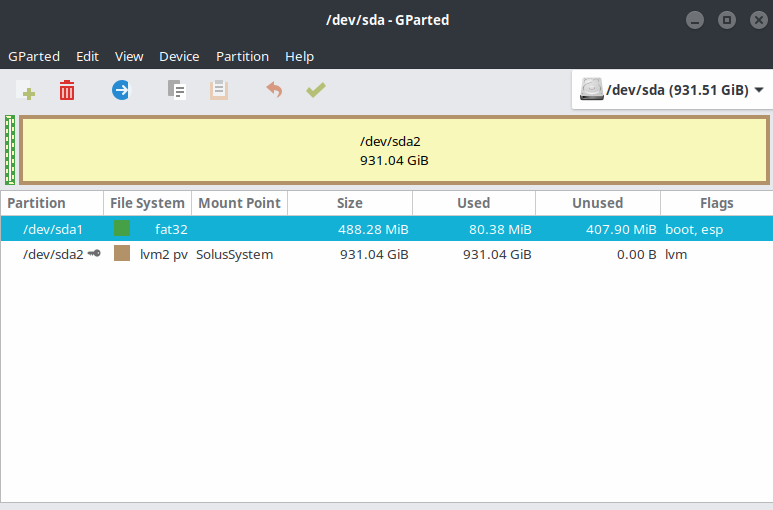
efibootmgr -v ouput
BootCurrent: 0000
Timeout: 0 seconds
BootOrder: 0000,0004,0003,2001,2002,2003
Boot0000* HDD1-1 (ST1000LM024 HN-M101MBB) PciRoot(0x0)/Pci(0x13,0x0)/Sata(0,0,0)/HD(1,GPT,26657955-0418-4a7b-8fc7-196db88050f4,0x40,0xf4240)RC
Boot0003* Network BBS(128,Network,0x0)............................0..........................................
Boot0004* Hard Drive BBS(HD,Hard Drive,0x500)................-...........!.....................................Y7v.......A.........................
Boot2001* EFI USB Device RC
Boot2002* EFI DVD/CDROM RC
Boot2003* EFI Network