I have been trying for some time to use Dolphin and couldn't because of really annoying theming issues where the background of Dolphin would be white with white font. I enjoy using Dolphin but that small detail was a huge annoyance.
I found a way to fix this. It is actually an easy work around and I was hoping that sharing it here would help others who faced similar issues using the app.
System specs:
DE: Budgie
Other DEs Installed: Gnome, MATE
Theme: Matcha-dark-sea
I spent hours doing stupid things like installing QT5ct and other dependencies that I will regret. None of them worked. I advise against trying similar things.
The first attempt at fixing the issue failed for me but I wanted to include that as well since it helped me understand a great deal about the GTK theming system.
Apparently, QT based systems fall back to GTK2 themed in QT5. There is a way to change the text from white to black by altering a file located at
/usr/share/themes/theme_name/gtk-2.0/gtkrc
from
selected_fg_color:#ffffff
to
selected_fg_color:#000000
However this changed the text on the dark themed areas as well defeating the entire change. I found this info here
The actual fix was way simpler and available on the ArchWiki for Dolphin and just needed a change to a file located at
~/.config/kdeglobals
...
[Colors:View]
BackgroundNormal=23,24,24
...
Here is a picture of Dolphin on my system now.
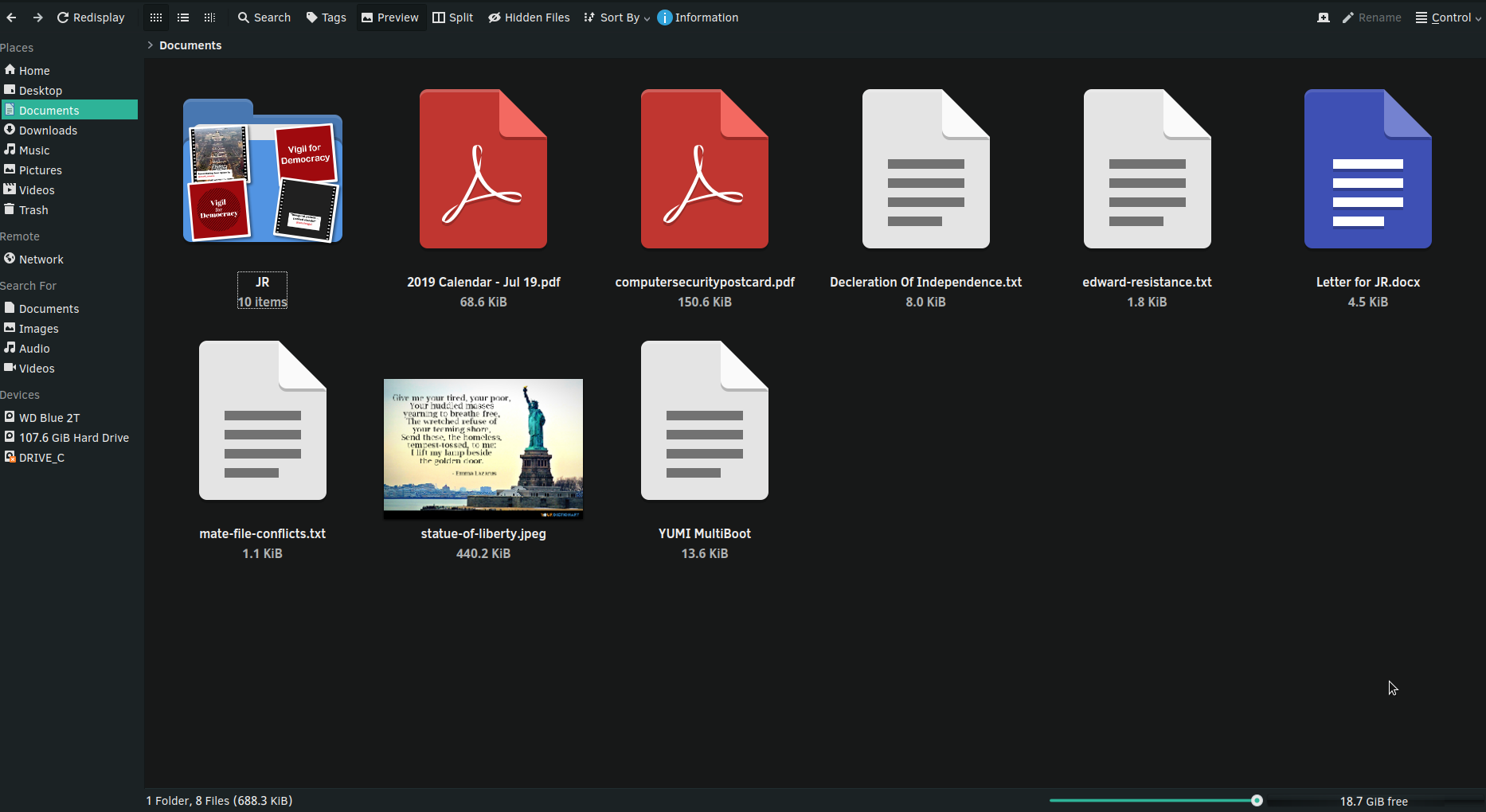
Hope this helps others!