Hello there and greetings from germany!
Is it possible to manually install the drivers for the EcoTank ET-14000? Epson only supports *.deb and *.rpm. I already extracted the *.deb-File for the PPD-File but if i choose the PPD, the "Printer Settings" window wont finish the installation, because of a missing "filter". This filter binay is also included in the *.deb from Epson, but dunno where to go with it. 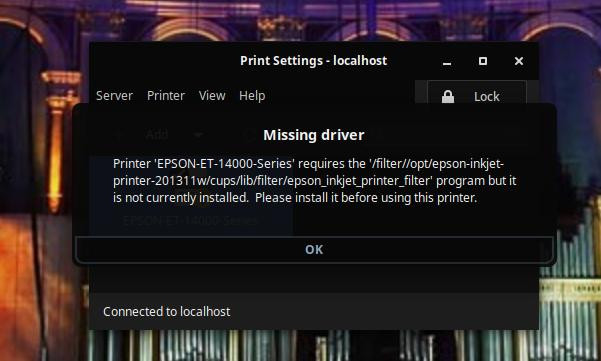
Tried to copy the binary (with Nautilus via sudo nautilus) into the location: /usr/lib/cups/filter but no luck.
Best wishes
Kevin.
/edit: Oh, and no, the epson-driver package from the Software Center does not support the EcoTank ET-14000.