- Edited
From omg! ubuntu
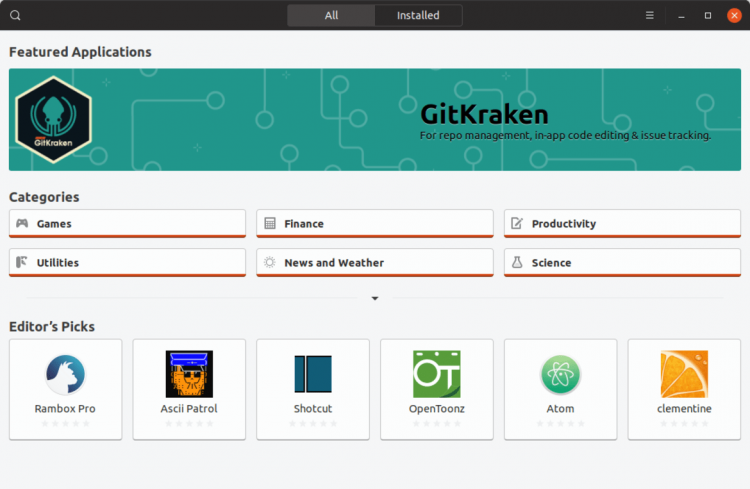
The Snap Store snap could be useful on Linux distributions which do not integrate Snap apps in to the app store by default
sudo snap install snap-store
Just tried on my machine and it is working.
From omg! ubuntu
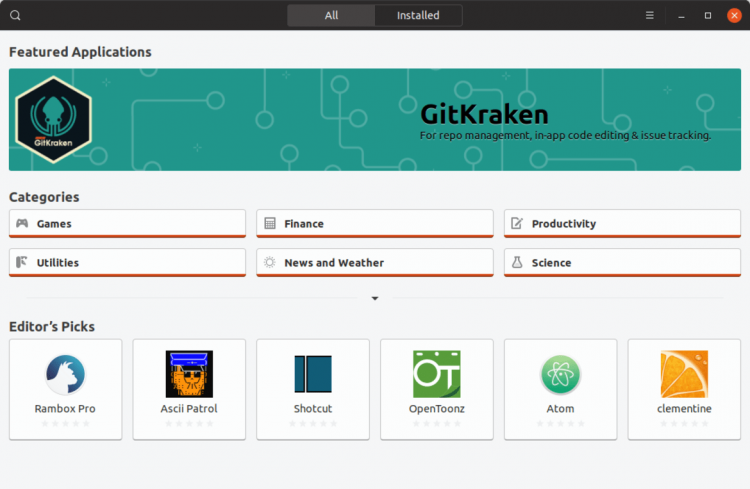
The Snap Store snap could be useful on Linux distributions which do not integrate Snap apps in to the app store by default
sudo snap install snap-store
Just tried on my machine and it is working.
But it is not working after restart. Strange.
sudo usysconf run -f ?
@Girtablulu Didn't work.
@Phenogram Not worked that too because it was already installed. That command is to update it.
What I did to fix it, is that I removed snap-store and then installed it again. But this time didn't opened it after install but just restart PC, to respect the warning message.
sudo snap install snap-store
Password:
Warning: /snap/bin was not found in your $PATH. If you've not restarted your
session since you installed snapd, try doing that. Please see
https://forum.snapcraft.io/t/9469 for more details.
snap-store 20190523.d681b8f from Canonical✓ installedNow it is working fine.
Sorry for the thread bump but the issue is with apparmor profile. Some installed Snaps will also not start after reboot. This has been working for me.
This will fix the no start issue but will not persist after reboot unless you...
Like I said this also fixes Snaps not running after reboot as well.