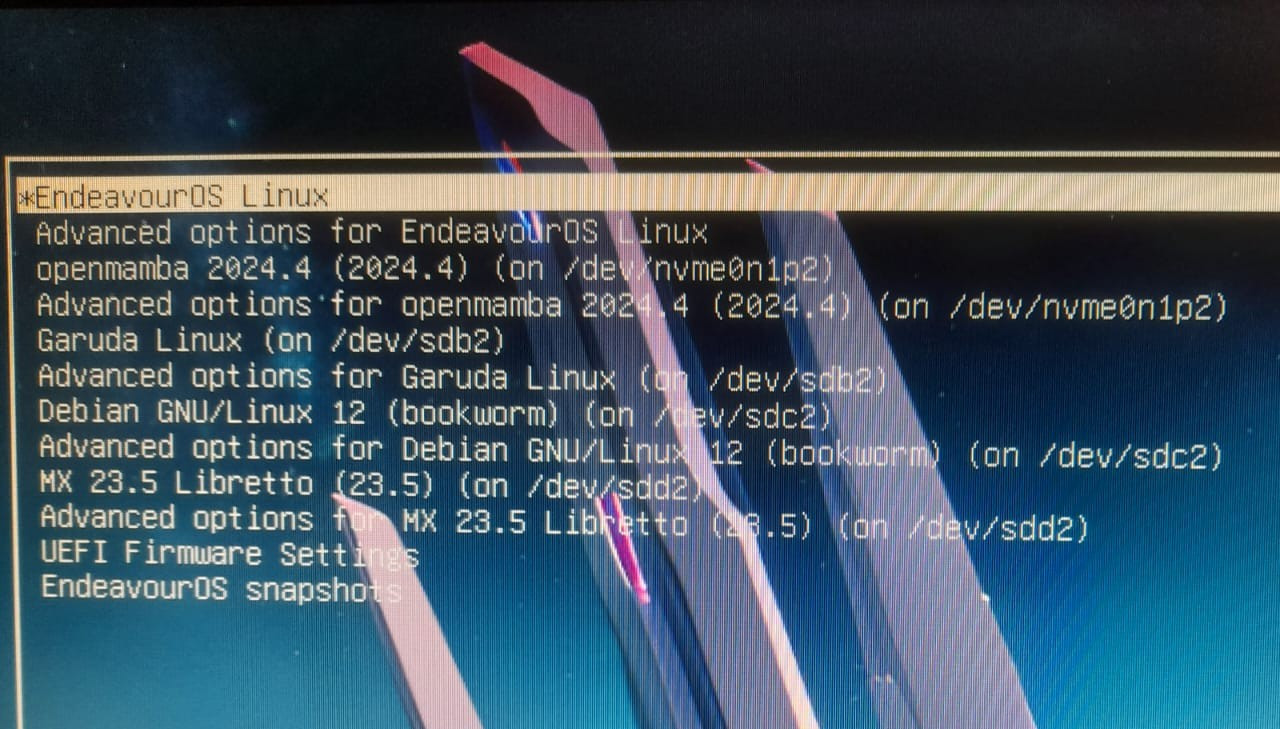Hi everyone, I have installed both EOS and Solus on my PC, but I have a problem with Solus recognition from EOS grub: EOS os-prober (both the normal and btrfs versions) detects Solus by updating grub from the terminal (on EOS I use the command "sudo grub-mkconfig -o /boot/grub/grub.cfg"), but when I reboot it is not shown in the menu. I also tried other arch based systems like Garuda, and the problem remains the same.
How can I make EOS show Solus also from the grub boot menu?
I would like to keep EOS as the primary distro also when booting, but if necessary I would switch to Solus, but only if other solutions do not work.
This is what I get when updating grub from EOS:
[sermor@sermor-eospc ~]$ sudo grub-mkconfig -o /boot/grub/grub.cfg
Generating grub configuration file ...
Found background: /home/sermor/Modelli/Grubwallarper/Futuristic_horizon_landscape.png
Found linux image: /boot/vmlinuz-linux-zen
Found initrd image: /boot/initramfs-linux-zen.img
Found fallback initrd image(s) in /boot: initramfs-linux-zen-fallback.img
Found linux image: /boot/vmlinuz-linux
Found initrd image: /boot/initramfs-linux.img
Found fallback initrd image(s) in /boot: initramfs-linux-fallback.img
Warning: os-prober will be executed to detect other bootable partitions.
Its output will be used to detect bootable binaries on them and create new boot entries.
Found openmamba 2024.4 (2024.4) on /dev/nvme0n1p2
Found Garuda Linux on /dev/sdb2
Found Debian GNU/Linux 12 (bookworm) on /dev/sdc2
Found MX 23.5 Libretto (23.5) on /dev/sdd2
Found Solus 4.7 Endurance on /dev/sdf2
Adding boot menu entry for UEFI Firmware Settings ...
Detecting snapshots ...
Found snapshot: 2025-04-11 19:01:35 | @/.snapshots/154/snapshot | post | libadwaita libmanette nano nfs-utils nfsidmap r |
Found snapshot: 2025-04-11 19:01:31 | @/.snapshots/153/snapshot | pre | pacman -Syyu |
Found snapshot: 2025-04-11 14:03:33 | @/.snapshots/152/snapshot | post | amd-ucode coreutils eos-rankmirrors lib32-openssl libmm-glib linux linux |
Found snapshot: 2025-04-11 14:02:29 | @/.snapshots/151/snapshot | pre | pacman -Syyu |
Found snapshot: 2025-04-10 23:25:29 | @/.snapshots/150/snapshot | post | flint upower |
Found snapshot: 2025-04-10 23:25:26 | @/.snapshots/149/snapshot | pre | pacman -Syyu |
Found snapshot: 2025-04-10 21:55:42 | @/.snapshots/148/snapshot | post | cmake kwin linux-api-headers |
Found snapshot: 2025-04-10 21:55:39 | @/.snapshots/147/snapshot | pre | pacman -Syyu |
Found snapshot: 2025-04-10 18:47:29 | @/.snapshots/146/snapshot | post | inkscape libmbim libqmi libqrtr-glib libreoffice-still poppler poppler-g |
Found snapshot: 2025-04-10 18:47:23 | @/.snapshots/145/snapshot | pre | pacman -Syyu |
Found snapshot: 2025-03-25 14:15:10 | @/.snapshots/2/snapshot | single | Primo snapshot prima dell'aggiornamento |
Found 11 snapshot(s)
Unmount /tmp/grub-btrfs.WbKSYIqUWT .. Success
done
This is what grub gives me back on startup: