My laptop doesn't go to suspend mode til I wake him up. After some minutes the laptop wakes up by his own. I have closed all programs, but it still wake up by his own. So the battery consumption is very bad.
No real suspend mode
- Edited
harvey186 This could be a simple physical thing. A faulty keyboard with an intermittent key operation, a mouse with fluff in the optic sensor or sitting on a shiny surface that will sometimes be resolved as movement, a hard drive with bad SMART health making hard work of background tasks, or a battery with poor health (about 60% or less) can all cause random wake from sleep.
Best to eliminate the easy stuff first.
BuzzPCSOS mhm, OK. it's 3 month old Laptop. So I think it will have nothing to do with keyboard and a mouse is not available.
It has 2 inbuild SSDs. I don't know if there is a way to "send them to sleep".
And a 3 month old Laptop should have a battery with better health as 60%.
So the only think from your suggestions are the SSDs I need to check. But I think they will alos be OK, because if I boot the windows drive, suspend will work fine. Only Linux has the problem
- Edited
harvey186 Fair enough. There are a lot of users who use older equipment so it is always worth a try when no reference to hardware is made.
Historically there are various hibernation issues mentioned on this forum that relate to NVIDIA GPUs and issues with the correct drivers. Worth a look maybe?
Edit. It would help to let us know if you are using XFCE, Plasma, Budgie or Gnome as there are differences in the way things are accessed.
Try experimenting with sleep verses hibernation as they use different methods to save your data and you may have better success with one rather than the other.
Edit 2: Fluff on the underside of an optical mouse or leaving it on a shiny surface instead of a proper mouse mat can still cause a computer to wake, regardless of it's age.
Good luck with your further investigations.
BuzzPCSOS Edit 2: Fluff on the underside of an optical mouse or leaving it on a shiny surface instead of a proper mouse mat can still cause a computer to wake, regardless of it's age.
As I have written, there is no mouse. It's a Laptop with touch pad.
and sorry, I'm using Budgie. and it's a Intel GPU
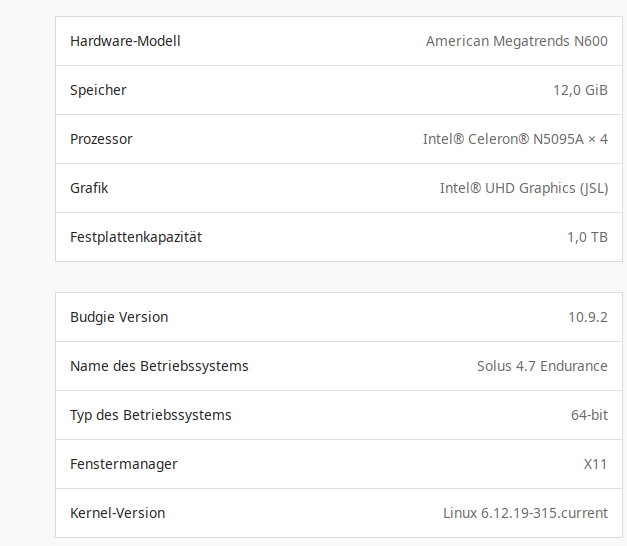
harvey186 Sorry I missed the mouse mention. The only other thing I can suggest is booting from the latest Budgie iso and see if it wakes up intermittently then. That might point to an issue with something you have done or with something an update has done.
It could be useful to try booting from another Linux distro entirely and see if random wakes happen with that. Nothing needs to be installed to do this and it might help identify where the fault is.
Suspend mode or maybe hibernation?
How do you activate it? By closing the lid or by command? Are there any wakeups configured in your BIOS? Wake on LAN, etc...?
AlphaElwedritsch I'm talking about automatic suspend mode
AlphaElwedritsch any wakeups configured in your BIOS?
nope, as I have written, if I start the windows partition it works fine. So it has nothing to do with BIOS setup.
AlphaElwedritsch By closing the lid
If I close it, it will ever wake up again and I have to power off and reboot
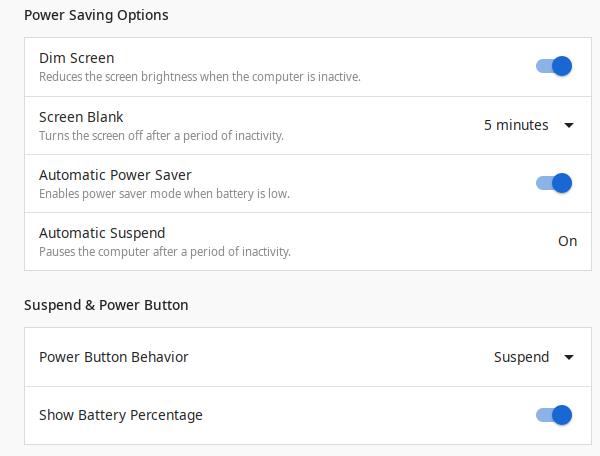
OK, then it should be a Hardware specific issue or a budgie specific issue. Because it works for me without problems on my HP laptop on plasma and gnome.
BuzzPCSOS What does that have to do with it?
The problem is not that the laptop switches to suspend mode. It's that it automatically wakes up again.
Switching this switch does not change this.
I dont perform magic one way to know is for him to try it
instead of debating it.
AlphaElwedritsch An issue with me jumping in from a notification and confusing it with another thread where the user could not prevent the PC from going to sleep.
Late night, still need to drink more coffee.
The more you do the greater the chance of experiencing failure. The biggest failure is to not trying to do anything at all.
