Hi, I have a very small (but still disturbing) problem with my installation of Solus plasma. Everything works perfectly fine, but sometimes, like 10% of the time, instead of having a normal start-up of the PC and watching the open session with password screen of KDE Plasma, I'm stuck with a black screen where I have a black cursor for the mouse that I can move, but I can't write anything and clicking with the mouse does nothing. Only solution is to turn off the PC manually, and to restart. Once I even had 2 consecutive black screen with black cursor, and I had then to restart twice to be able to open my session.
I precise this has nothing to do with updates of the system. It's totally random (or at least it seems).
Has anyone already encountered that issue? Is there a way to solve it so it can't happen again?
Can it be because I have a Nvidia card and Nvidia can sometimes be quite tricky to work correctly on Linux (I have the proprietary driver installed and my card is a Ge-Force 3080). If you need more informations, here the informations of my system:
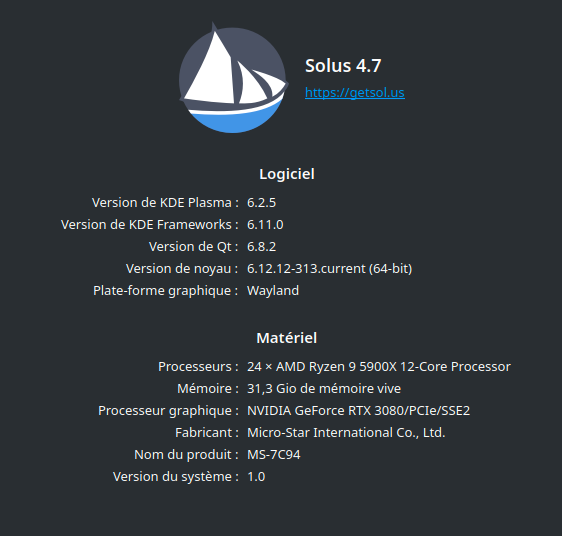
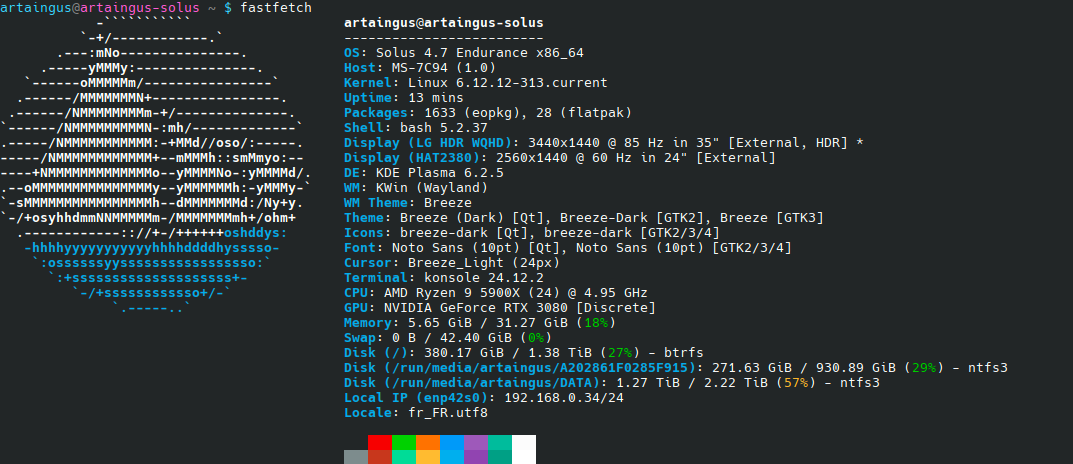
Thanks.
(I precise, if necessary, I already searched if others encountered same problems, and it happened, but I only saw users who got that problem like permanently. What is weird with my PC is really that randomization. I'm not sure if that's not a different problem then...)