Was hoping to have this issue sorted with last update but unfortunately it's still there. ☹️
It's quite unpleasant having to restart the browser every time I leave my system long enough that it goes to sleep mode.
This is the kind of scrambled image I get after returning from sleep.
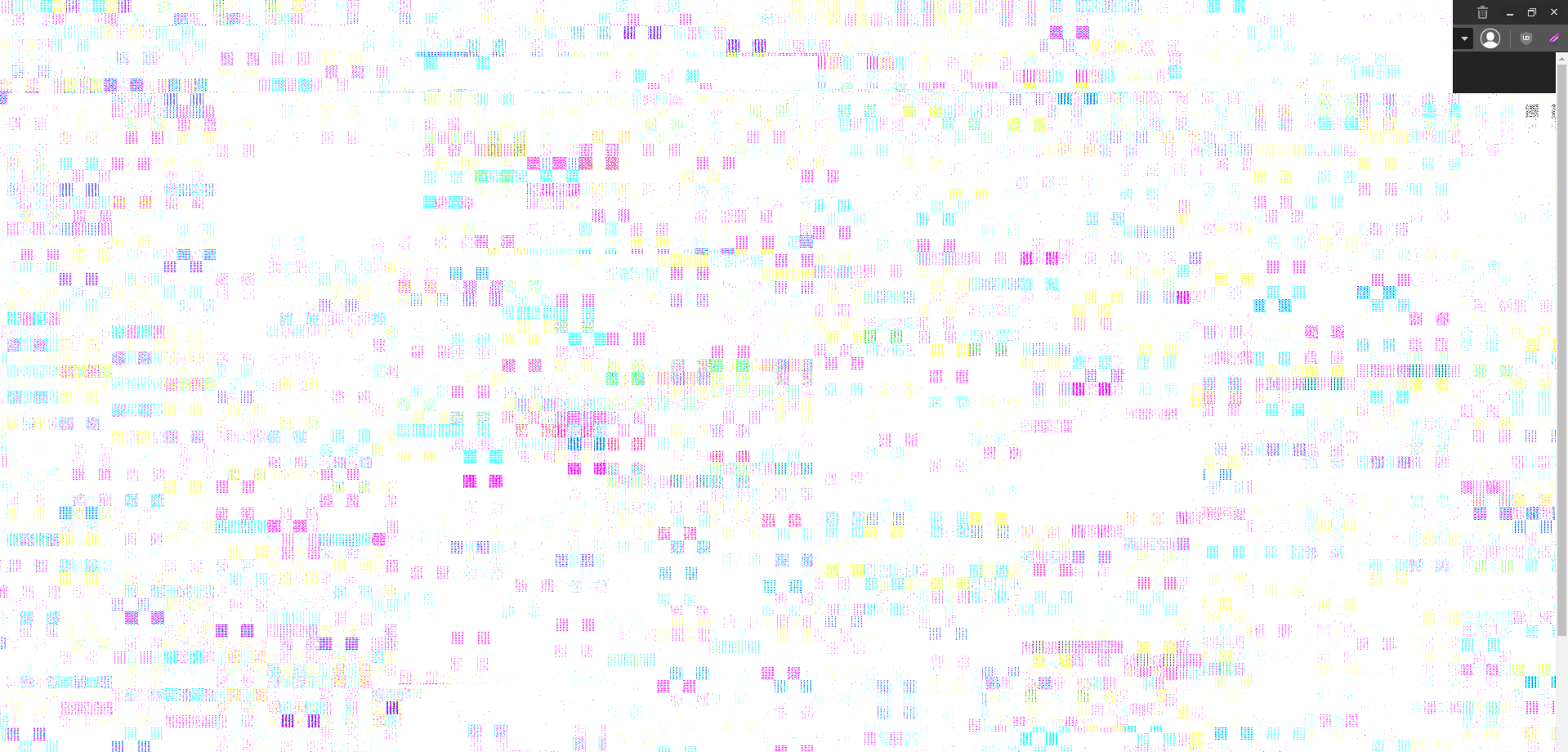
I'm running an ASUS VivoBook Laptop with GeForce MX330 (GPU 0) and NVIDIA Driver Version: 455.45.01
Any chance this will be fixed? Or anywhere else to report this?
Tx