I thought I'd found a work-around for this problem when I tried using X11 instead of Wayland. Morning after morning, my Plasma laptop would wake from hibernation perfectly, and connected to my network. Then this morning, that all stopped.
As I've mentioned before, my workflow uses 12 virtual desktops, with 10 of them filled with everyday default applications. The VMs desktop is reserved for launching and working with VMs, and the Miscellaneous desktop is just that. It's a place that's reserved for running apps I use only occasionally, such as Spectacle (as seen here).
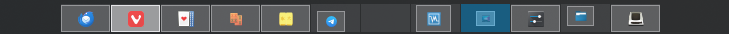
As I said, for several days after switching back to X11, these desktops were restored just as they existed when I hibernated the night before. But today - still using X11 - it all looked good until I tried to use my network. I got the "No Internet ..." error. That's the same one I'd been getting for a long time while using Wayland.
So, I rebooted, restarted all the usual applications in their (named) workspaces, and hibernated again. And again the restored session was with the network disconnected. So, it appears that using X11 was not the workaround I needed. I've now gone back to my beloved Wayland.
(To be clear, the hibernate function is working fine - replacing the previous night's session on the screen exactly as it was. So, saving to RAM and restoring it from there is happening correctly. But needing to reboot and restart all those applications means I might as well just shut down the computer at night, and restart everything the next morning. That's what I meant when I wrote that hibernate not working for me.)
If anyone else has had the same experience, I'd love to hear from you. Especially if you found a solution to this problem.