WetGeek The Plasma VM just displayed a black screen, with the mouse cursor only visible in the window's client area.
I was really tired at the time, and what I was trying to say was that the mouse cursor was NOT visible in the window's client area. I could click in the system area - such as to close the window - but could do nothing with the Plasma client.
This morning it occurred to me that things didn't go black until after I'd logged on, so I thought I'd try an X11 session instead of my default of Wayland. Indeed, that worked. I was able to start a session and install the 203 upgrades, but after a reboot, a Wayland session was no longer avaliable as an option. Just X11.
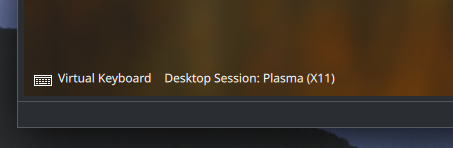
Since I'd updated the host machine (my laptop) first, I was obviously using the upgraded VirtualBox to run these VMs, and since there's been no problem with my laptop (also using Wayland), my initial assumption is that the root cause of these troubles is with the upgraded VirtualBox system on the laptop. Why it should affect just the Plasma VM I don't know. Perhaps that's the only VM that uses Wayland at this point? I'm not sure.
I shouldn't need to do this, but out of curiosity I'm going to install the guest additions to see whether that has any effect on that VM. Beyond that, I'm out of ideas. It's not a tragedy for this one VM to use X11 until things get fixed, so I can wait patiently to see whether it works better after the next VirtualBox upgrade.