Heya folks! Happy... Tuesday sync? That's right! We're sending out updates today, instead of Friday. Everyone has been hard at work updating packages now that the release freeze period has concluded.
@joebonrichie has updated our GNOME stack to GNOME 47!
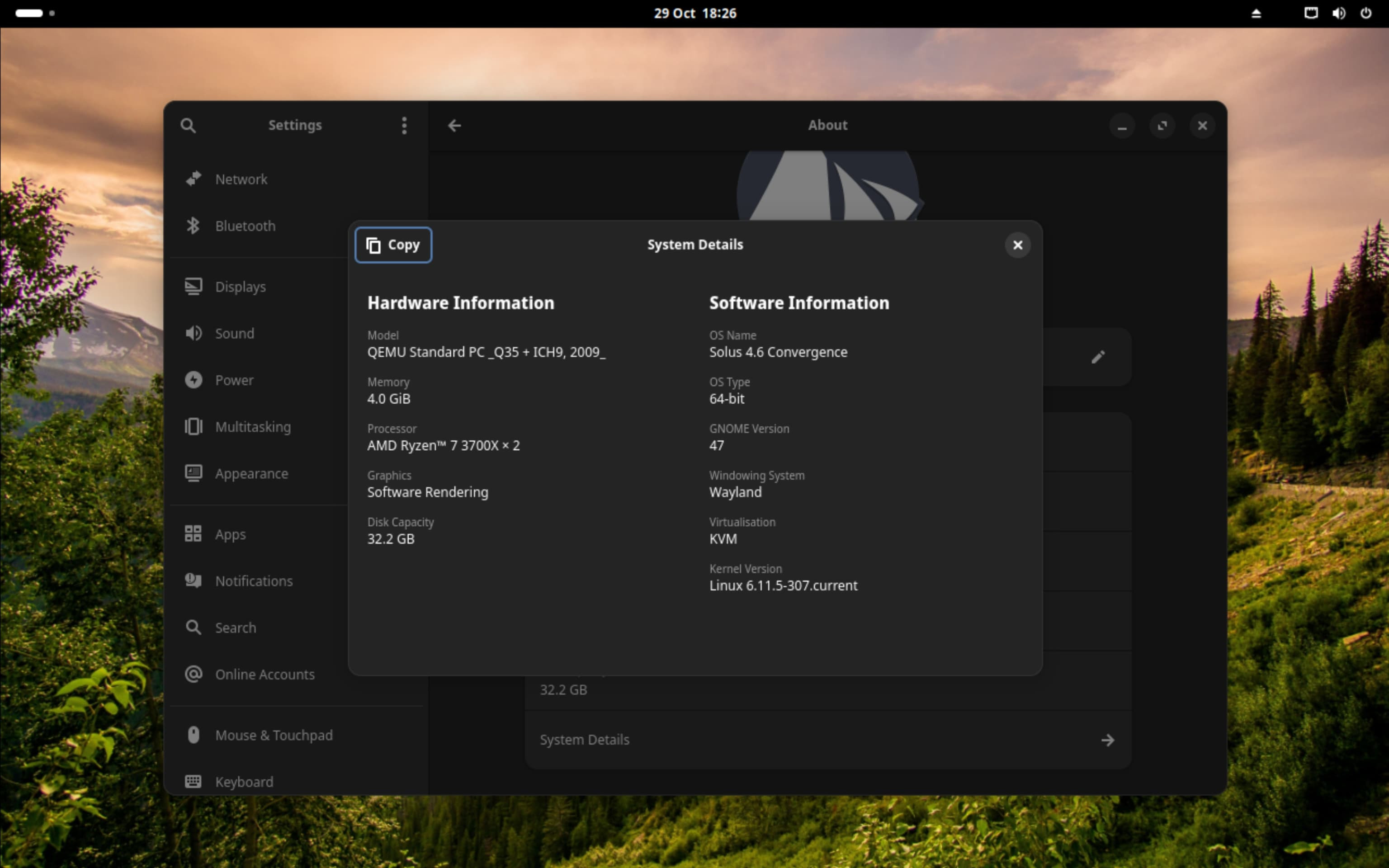
This release provides support for accent color customization, improved support for small screens, persistent remote sessions, and new styles for dialog windows. The full release notes can be read here, and they have a video you can watch here.
There are a couple of items to note with this update. GNOME Terminal no longer has transparency support or command completed notification support. This is due to Fedora dropping their patches, which we also used.
This update also includes another new terminal for the GNOME desktop, ptyxis. It features first-class support for containers, profiles, transparency (currently must be set via GSettings), and more.
@ReillyBrogan has updated our linux-current kernel to the 6.11 series. To see what's new, check here. In addition, a LACT-related override patch for the amdgpu kernel driver has been added, and linux-firmware has been updated to 20241017.
@ReillyBrogan, @Staudey, and @joebonrichie have made and tested some important improvements to our NVIDIA driver packages. The Wayland experience with NVIDIA is much improved, and rootless xserver support is now actually working. egl-gbm has been added, and the NVIDIA Beta driver has been updated to the 565 series.
Users who originally installed Solus 4.5 or earlier will notice that their system information now shows as Solus 4.6 Convergence. The /etc/os-release file is now owned by a new package instead of baselayout, as we cannot yet safely update the latter. lsb-release now sources data from os-release, making updates simpler for us, since now we only have to make changes in one place instead of two.
GNOME isn't the only desktop receiving updates this week. The KDE Frameworks suite has been updated to 6.7.0, and KDE Gear has been updated to 24.08.2. Several bugfixes for Qt have been backported, kirigami-addons has been updated to 1.5.0, and pulseaudio-qt has been updated to 1.6.1. Lastly, kunifiedpush support has been added to both Neochat and Tokodon, and Neochat now supports authenticated media via libquotient 0.9.
The Hyprland stack has been updated to the latest versions. In addition, two packages have been added to it. hypridle is Hyprland's idle daemon. It supports loginctl commands via DBus (lock / unlock / before-sleep), and inhibit DBus commands, used by Firefox, Steam, and other applications. hyprlock is a GPU-accelerated screen-locking utility. It uses the ext-session-lock protocol, and has full fractional scaling support.
Firefox has been updated to 132.0. The full release notes can be found here. In addition, GNOME search integration has been added.
Users of XFCE may be interested to learn that the trash plugin for the panel is now being built with Thunar.
Lastly, we have another new package in the repository. quickemu is a QEMU wrapper that enables you to quickly create and run optimized virtual machines. You choose the operating system, and quickemu takes care of the rest. Check it out!
Solus Cleanup Crew™️
Our Solus Cleanup Crew™️ has been hard at work this week bringing the repository up to current standards. The task of replacing obsolete macros is now complete, and a new initiative has been added to replace package homepages pointing to wiki.gnome.org. GNOME is sunsetting the wiki, so the relevant package homepages have to be updated. See this issue on our tracker for more information.
Most of these tasks are beginner-friendly, and can be a great way to learn Solus packaging. We invite anyone that has the time and inclination to join us!
If you would like to join:
- Join the Solus Packaging Room on Matrix
- Read and practice our packaging documentation
- Submit your first Pull Request. We recommend doing the homepage task
- Follow along the review process until your PR gets merged
- Continue on contributing!
Security updates
- XOrg has an update for the XOrg server and XWayland to address CVE-2024-9632. Make sure to install updates for the latest security protections!
System updates
- Mesa 24.2.5
- intel-media-driver 24.3.4: Hardware acceleration for Lunar Lake
- ppp 2.5.1
- Freerdp 3.9.0
- xorg-driver-input-libinput 1.5.0
- network-manager 1.48.12
- iwd 3.0
- Rust 1.82.0
- openjdk updates
- openjdk-11: 11.0.25
- openjdk-17: 17.0.13
- openjdk-21: 21.0.5
- Samba 4.19.8
- fwupd 1.9.26
- sof-firmware 2.11
- bash 5.2.37
Notable app updates
- inkscape 1.4
- libreoffice 24.8
- LACT - update + add amdgpu overdrive kernel patch
- Audacity 3.6.4
- prism-launcher 9.0
- heroic-games-launcher 2.15.2
- vscode 1.94.2
- zed 0.158.1
- Virtualbox 7.1.4
- ldc 1.39.0
- Docker 27.3
- Element 1.11.82
- tuxpaint 0.9.34
- typst 0.12.0
General updates
The full list of updated packages can be found here.
That’s all for this week, folks! We'll be here same time, same place next week for another roundup of the news!
Known issues