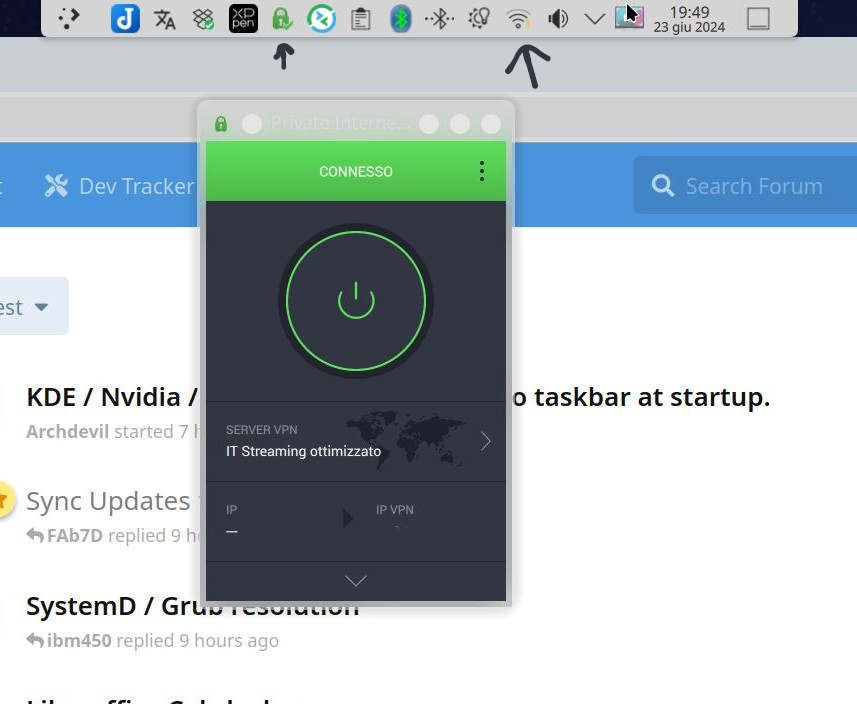Until today, to use PIA VPN I have used with Open VPN with the settings entered in netmanager because the widget provided by PIA in the past on Solus could not be installed easily, but since recently my openvpn connections has stopped working (and I still haven't figured out why) I tried to install the widget in question with the executable for linux. It gave me some errors as you can see below (in fact if you see anything there that I should be worried about please let me know), but it seems to work perfectly which is a great convenience. I wanted to write it here because the installation of PIA has been a recurring theme on Solus for years.
bash
abio@solus ~/Scaricati $ ./pia-linux-3.5.7-08120.run
Verifying archive integrity... 100% MD5 checksums are OK. All good.
Uncompressing Private Internet Access 100%
=================================
Private Internet Access Installer
=================================
Installing PIA for x86_64, system is x86_64
✔ Added group piavpn
✔ Added group piahnsd
✔ Copied Private Internet Access files
✔ Allow non-root /opt/piavpn/bin/pia-unbound to bind to privileged ports
✔ Created var folder
✔ Installed icon
✔ Created desktop entry
✔ Set wgpia interface to be unmanaged
ln: creazione del collegamento simbolico '/usr/local/bin/piactl' non riuscita: File o directory non esistente
ln: creazione del collegamento simbolico '/usr/local/bin/piactl' non riuscita: File o directory non esistente
✔ Created piavpn service
Created symlink /etc/systemd/system/multi-user.target.wants/piavpn.service → /etc/systemd/system/piavpn.service.
✔ Started piavpn service
On the network symbol you can see the writing limited connectivity, instead of the usual padlock which is perhaps a side effect of this solution, but navigation is fluid and the system holds up when the system is restarted.
If new problems appear, I will write here.