pacer Not the biggest fan of gnome (man I sound so picky) but it'll have to do until Budgie/XFCE can catch up.
I didn't mention it before, because you asked about Xfce in particular, and it's not up to me to change your mind. But if you're game to try something that's better, consider KDE Plasma. It offers fractional scaling that's done extremely well. As is happens, 1.25% works best for my full HD laptop screen. It adjusts in 5% intervals - 105%, 110%, etc. on Wayland. On X11, the intervals are slightly larger - 6.something% - but the effect is similar.
And besides the well-done video scaling, Plasma also offers many other reasons to consider it instead of the lesser DEs.
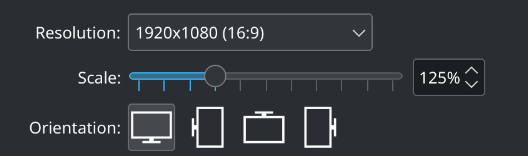
A good friend of ours was a Budgie fan until he tried Plasma for that very reason. Budgie didn't offer the intermediate scaling that he needed for a display in a railroad museum.