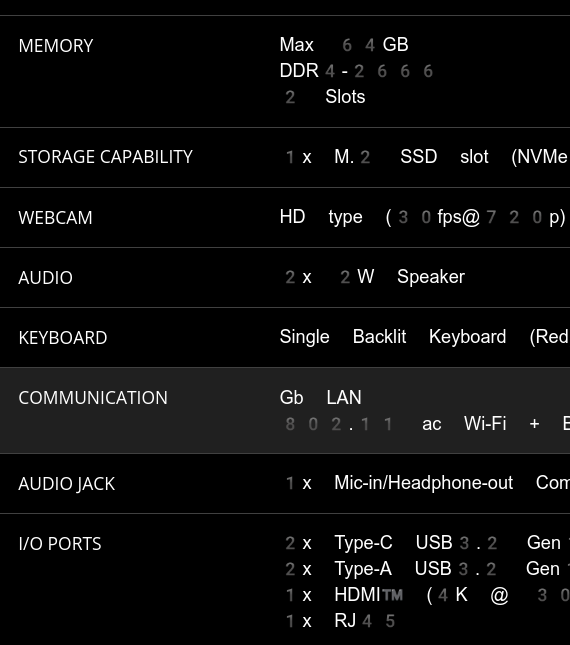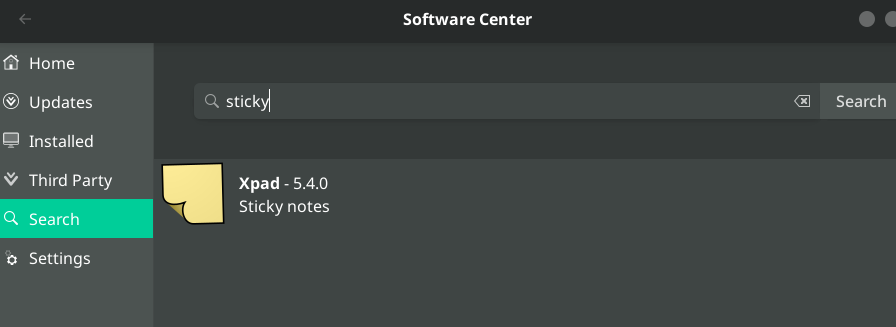Sync Updates for Week 8, 2024
Still having the problem with the workspace switcher. Has this been updated in Budgie yet?
mbevks The one where clicking an application icon doesn't switch the workspace? Yes, pending a new release.
EbonJaeger This week, we have moved our LTS kernel version to the latest in the 6.6 kernel series.
Arf my laptop graphics only work with kernel 5.
That is the reason I'm on linux-lts.
How can I keep this kernel please ?
fridobox First of all, you need to accept that "your laptop graphics only work with kernel 5" is likely a false statement. Whatever issue you have with kernel 6.6 is likely solvable, please open an issue on our issue tracker:
https://github.com/getsolus/packages/issues/new/choose
Frankly we do not have the bandwidth to maintain more kernels than we already do. We can only maintain two kernel versions, current and lts, and at some point we need to update lts to a newer version and that time is now. We're not downgrading back to 5.15 now, please work with us to help us figure out your issue so that you can continue to be on a kernel supported on Solus.
For now, if you really need to continue to use 5.15 (hopefully only while you're helping us debug your issue) then you can switch to the old kernel in GRUB or in systemd-boot by mashing the down key while you boot. You should see the old kernel still present and can switch to it. Note that since we're not going to be updating the 5.15 kernel at some point you'll be exposing yourself to security vulnerabilities by continuing to use that old kernel and that Solus could break with it as any time as we're not testing Solus against that kernel anymore and we will not be fixing compatibility issues that are only present in 5.15 and not 6.6.
ReillyBrogan
Thanks a lot for your reply. All valid points. I'll manage.
fridobox The kernel doesn't just drop support for older hardware unless that hardware is completely obsolete and essentially unused. Whatever hardware issues you have with the 6.6 kernel are almost guaranteed to be something that we can fix if you just open an issue for it.
- Edited
MrAiupov How are things going with testing Discover app store? When will it be released in the stable version approximately?
Testing is ongoing.
We're currently encountering some spurious errors which we hypothesize might be related to how the KDE Discover app calls into our Python 3 eopkg backend.
That said, as we have not yet found the root cause of said spurious errors, we unfortunately cannot give you any concrete timeline.
In fact, in lieu of the Python 3.11 stack upgrade that landed over this past weekend (and is causing us to postpone our next sync to the stable Shannon branch to around Friday the 8th of March), we have decided to dedicate our regularly scheduled upcoming Friday team meeting to focus on tooling issues, including the issue described above.
Thank you for your patience and understanding.
fridobox
It is alive 
After installing nvidia-glx-driver-current and booting on current kernel I had the login screen working.
I had to recreate a user, I did not found what was wrong with the existing one.
This install is 4 years old so a refresh is good 
I have a GPU Nvidia GeForce GTX 1660 Ti Mobile, next laptop I'll go to AMD  :
:
Thanks again, long live Solus 
Hi everyone,
My system (i3-6100U, HD 520) no longer suspends or hibernates correctly on kernel 6.6. These were working fine on the previous LTS kernel (can't remember whether it was 6.1 or 5.5). I was having the same problem on the previous current branch kernel, which is why I switched to LTS.
When I suspend the screen goes black, but the computer keeps running and needs to be hard-reset. When I hibernate the system appears to do so correctly, but then starts a new session rather than loading the previous.
Here are some errors I can see using journalctl -r when trying to resume from hibernation that may be relevant, but I don't really know how to diagnose the problem. Thank you for any help you can offer.
Mar 01 11:10:52 solus kernel: PM: hibernation: resume failed (-16)
Mar 01 11:10:52 solus kernel: Restarting tasks ... done.
Mar 01 11:10:52 solus kernel: OOM killer enabled.
Mar 01 11:10:52 solus kernel: PM: hibernation: Failed to load image, recovering.
Mar 01 11:10:52 solus kernel: ahci 0000:00:17.0: port does not support device sleep
Mar 01 11:10:52 solus kernel: ata1.00: configured for UDMA/133
Mar 01 11:10:52 solus kernel: ata1.00: supports DRM functions and may not be fully accessible
Mar 01 11:10:52 solus kernel: ata1.00: supports DRM functions and may not be fully accessible
Mar 01 11:10:52 solus kernel: ata1.00: Entering active power mode
Mar 01 11:10:52 solus kernel: ata1: SATA link up 6.0 Gbps (SStatus 133 SControl 300)
Mar 01 11:10:52 solus kernel: ata2.00: configured for UDMA/100
Mar 01 11:10:52 solus kernel: ata2: SATA link up 1.5 Gbps (SStatus 113 SControl 300)
Mar 01 11:10:52 solus kernel: xhci_hcd 0000:00:14.0: PM: failed to quiesce async: error -16
Mar 01 11:10:52 solus kernel: xhci_hcd 0000:00:14.0: PM: dpm_run_callback(): pci_pm_freeze+0x0/0xc0 returns -16
Mar 01 11:10:52 solus kernel: xhci_hcd 0000:00:14.0: PM: pci_pm_freeze(): usb_hcd_pci_shutdown+0x530/0x850 [usbcore] returns -16
Mar 01 11:10:52 solus kernel: ata1.00: Entering standby power mode
!<
Mar 01 11:10:52 solus systemd[1]: systemd-hibernate-resume.service: Consumed 1.418s CPU time.
Mar 01 11:10:52 solus systemd[1]: Finished systemd-hibernate-resume.service - Resume from hibernation.
Mar 01 11:10:52 solus systemd[1]: systemd-hibernate-resume.service: Deactivated successfully.
Mar 01 11:10:52 solus kernel: audit: type=1131 audit(1709291452.035:15): pid=1 uid=0 auid=4294967295 ses=4294967295 subj=unconfined msg='unit=systemd-hibernate-resume comm="systemd" exe="/usr/lib/systemd/systemd" hostname=? addr=? terminal=? res=success'
Mar 01 11:10:52 solus kernel: audit: type=1130 audit(1709291452.035:14): pid=1 uid=0 auid=4294967295 ses=4294967295 subj=unconfined msg='unit=systemd-hibernate-resume comm="systemd" exe="/usr/lib/systemd/systemd" hostname=? addr=? terminal=? res=success'
Mar 01 11:10:52 solus kernel: kauditd_printk_skb: 3 callbacks suppressed
Mar 01 11:10:52 solus kernel: PM: hibernation: resume failed (-16)
Mar 01 11:10:52 solus kernel: Restarting tasks ... done.
Mar 01 11:10:52 solus kernel: OOM killer enabled.
Mar 01 11:10:52 solus kernel: PM: hibernation: Failed to load image, recovering.
Mar 01 11:10:52 solus kernel: ahci 0000:00:17.0: port does not support device sleep
Mar 01 11:10:52 solus kernel: ata1.00: configured for UDMA/133
Mar 01 11:10:52 solus kernel: ata1.00: supports DRM functions and may not be fully accessible
Mar 01 11:10:52 solus kernel: ata1.00: supports DRM functions and may not be fully accessible
Mar 01 11:10:52 solus kernel: ata1.00: Entering active power mode
Mar 01 11:10:52 solus kernel: ata1: SATA link up 6.0 Gbps (SStatus 133 SControl 300)
Mar 01 11:10:52 solus kernel: ata2.00: configured for UDMA/100
Mar 01 11:10:52 solus kernel: ata2: SATA link up 1.5 Gbps (SStatus 113 SControl 300)
Mar 01 11:10:52 solus kernel: xhci_hcd 0000:00:14.0: PM: failed to quiesce async: error -16
Mar 01 11:10:52 solus kernel: xhci_hcd 0000:00:14.0: PM: dpm_run_callback(): pci_pm_freeze+0x0/0xc0 returns -16
Mar 01 11:10:52 solus kernel: xhci_hcd 0000:00:14.0: PM: pci_pm_freeze(): usb_hcd_pci_shutdown+0x530/0x850 [usbcore] returns -16
Mar 01 11:10:52 solus kernel: ata1.00: Entering standby power mode
Mar 01 11:10:52 solus kernel: printk: Suspending console(s) (use no_console_suspend to debug)
Mar 01 11:10:52 solus kernel: PM: hibernation: Read 2489812 kbytes in 4.85 seconds (513.36 MB/s)
Mar 01 11:10:52 solus kernel: PM: Image loading done
Mar 01 11:10:52 solus kernel: PM: Image loading progress: 100%
Mar 01 11:10:52 solus kernel: PM: Image loading progress: 90%
Mar 01 11:10:52 solus kernel: PM: Image loading progress: 80%
Mar 01 11:10:52 solus kernel: PM: Image loading progress: 70%
Mar 01 11:10:52 solus kernel: PM: Image loading progress: 60%
Mar 01 11:10:52 solus kernel: PM: Image loading progress: 50%
Mar 01 11:10:52 solus kernel: PM: Image loading progress: 40%
Mar 01 11:10:52 solus kernel: PM: Image loading progress: 30%
Mar 01 11:10:52 solus kernel: PM: Image loading progress: 20%
Mar 01 11:10:52 solus kernel: PM: Image loading progress: 10%
Mar 01 11:10:52 solus kernel: PM: Image loading progress: 0%
Mar 01 11:10:52 solus kernel: PM: Loading and decompressing image data (622453 pages)...
Mar 01 11:10:52 solus kernel: PM: Using 3 thread(s) for decompression
!<
I didn't see any memo. No sync yesterday. Updates today?
thx
brent we said in last week's post that there will be no sync this week because of the Python upgrade. 
EbonJaeger excellent, thank you
- Edited
Cherry-picked: thunderbird 115.8.1
If you deal with encrypted emails through thunderbird read the advisory, you have other steps to perform.