Hello everyone, how are you?
This is the first time i've posted on a forum because i've always tried to resolve things on my own, but this time I don't know the way. I would be grateful for any help you can give me.
Recently i noticed that my PC has been freezing when it reaches 8GB of RAM usage, but i have 2 x 8 GB RAM modules in dual channel totaling 16 GB. I don't really know when this started, but i think it's been happening for the last month at least.
I'm using SolusOS 4.5 with Budgie 10.9.1.
The first thing i did was check the available RAM in the BIOS and it shows 16384Mb, even when i open the Budgie Control Center, 16 GB appears:
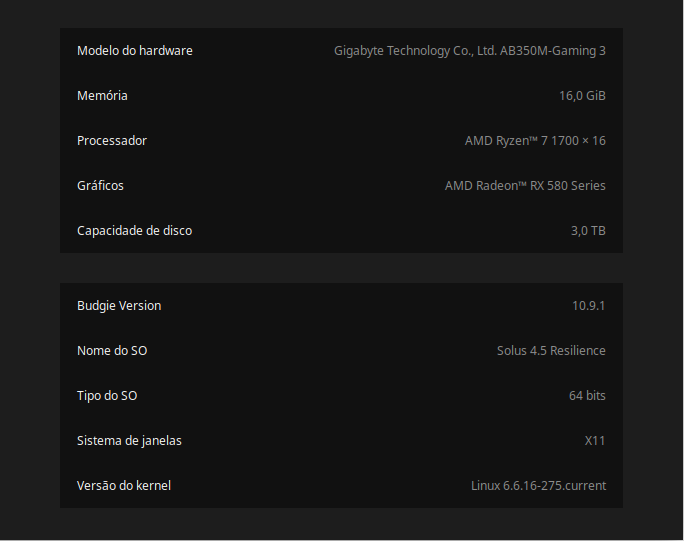
However, when i check the RAM availability in System Monitor, only 8 GB are available:
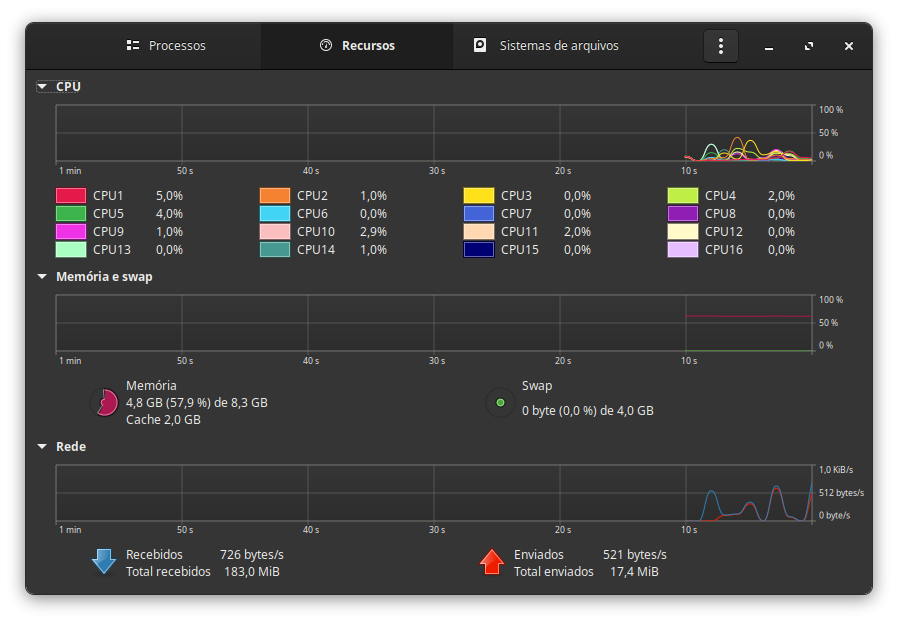
Searching a little i found some commands that show my memory data like "sudo dmidecode -t memory":
`
dmidecode 3.5
Getting SMBIOS data from sysfs.
SMBIOS 3.2.1 present.
Handle 0x0009, DMI type 16, 23 bytes
Physical Memory Array
Location: System Board Or Motherboard
Use: System Memory
Error Correction Type: None
Maximum Capacity: 256 GB
Error Information Handle: 0x0008
Number Of Devices: 4
Handle 0x0010, DMI type 17, 40 bytes
Memory Device
Array Handle: 0x0009
Error Information Handle: 0x000F
Total Width: Unknown
Data Width: Unknown
Size: No Module Installed
Form Factor: Unknown
Set: None
Locator: DIMM 0
Bank Locator: P0 CHANNEL A
Type: Unknown
Type Detail: Unknown
Handle 0x0012, DMI type 17, 40 bytes
Memory Device
Array Handle: 0x0009
Error Information Handle: 0x0011
Total Width: 64 bits
Data Width: 64 bits
Size: 8 GB
Form Factor: DIMM
Set: None
Locator: DIMM 1
Bank Locator: P0 CHANNEL A
Type: DDR4
Type Detail: Synchronous Unbuffered (Unregistered)
Speed: 2666 MT/s
Manufacturer: Unknown
Serial Number: 00000018
Asset Tag: Not Specified
Part Number: MSD48G26Q3
Rank: 1
Configured Memory Speed: 2666 MT/s
Minimum Voltage: 1.2 V
Maximum Voltage: 1.2 V
Configured Voltage: 1.2 V
Handle 0x0015, DMI type 17, 40 bytes
Memory Device
Array Handle: 0x0009
Error Information Handle: 0x0014
Total Width: Unknown
Data Width: Unknown
Size: No Module Installed
Form Factor: Unknown
Set: None
Locator: DIMM 0
Bank Locator: P0 CHANNEL B
Type: Unknown
Type Detail: Unknown
Handle 0x0017, DMI type 17, 40 bytes
Memory Device
Array Handle: 0x0009
Error Information Handle: 0x0016
Total Width: 64 bits
Data Width: 64 bits
Size: 8 GB
Form Factor: DIMM
Set: None
Locator: DIMM 1
Bank Locator: P0 CHANNEL B
Type: DDR4
Type Detail: Synchronous Unbuffered (Unregistered)
Speed: 2666 MT/s
Manufacturer: Unknown
Serial Number: 00000000
Asset Tag: Not Specified
Part Number: MSD48G26Q3
Rank: 1
Configured Memory Speed: 2666 MT/s
Minimum Voltage: 1.2 V
Maximum Voltage: 1.2 V
Configured Voltage: 1.2 V
`
The information correctly returns the position of my RAMs, but when i use the "free -h" and "sudo inxi -m" commands, only 8 GB are shown as available:
total used free shared buff/cache available
Mem.: 7,7Gi 3,0Gi 3,1Gi 311Mi 1,6Gi 4,2Gi
Swap: 3,7Gi 0B 3,7Gi
Memory:
System RAM: total: 16 GiB available: 7.71 GiB used: 3.55 GiB (46.1%)
Array-1: capacity: 256 GiB note: check slots: 4 modules: 2 EC: None
Device-1: Channel-A DIMM 0 type: no module installed
Device-2: Channel-A DIMM 1 type: DDR4 size: 8 GiB speed: 2666 MT/s
Device-3: Channel-B DIMM 0 type: no module installed
Device-4: Channel-B DIMM 1 type: DDR4 size: 8 GiB speed: 2666 MT/s
I'm sorry if someone has already asked this on the forum, i looked but couldn't find it. I would be very grateful if you could show me a way 🙂