Greetings,
I want to share how I installed Slingshot in Solus. The reason why I need this (and others may as well) is my eyesight aren't as it use to be. The icons are bigger in Slingshot and it support to Plank Drag and drop also.
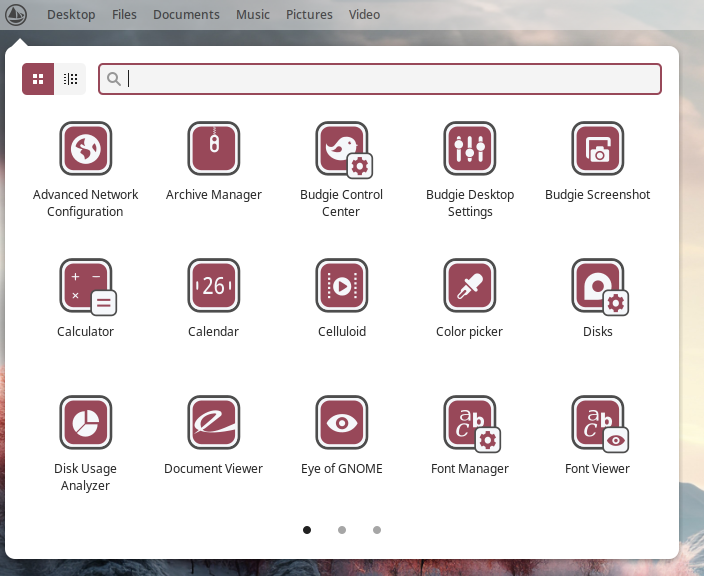
Preparation
Installing all the dependencies to build Slingshot.
sudo eopkg install libgee-devel granite-devel libhandy-devel libjson-glib-devel plank-devel libsoup-devel meson pkg-config vala gcc linux-headers linux-current-headers glibc-devel intltool cmake budgie-desktop-devel zeitgeist-devel
Done.
Download & Unpack Slingshot
cd && cd Downloads
wget https://github.com/UbuntuBudgie/applications-menu/archive/refs/heads/master.zip
unzip master.zip
cd applications-menu-master
Done.
Compiling Slingshot
This should be straight forward. You shouldn't encounter any problems, but if you do you can check the log in build/meson-logs/meson-log.txt
meson build --prefix=/usr
cd build
ninja
Install Slingshot
Now that Slingshot is compiled, you only need to install it.
sudo ninja install
Done.
You should now be able to add Slingshot/App Menu to your panel.
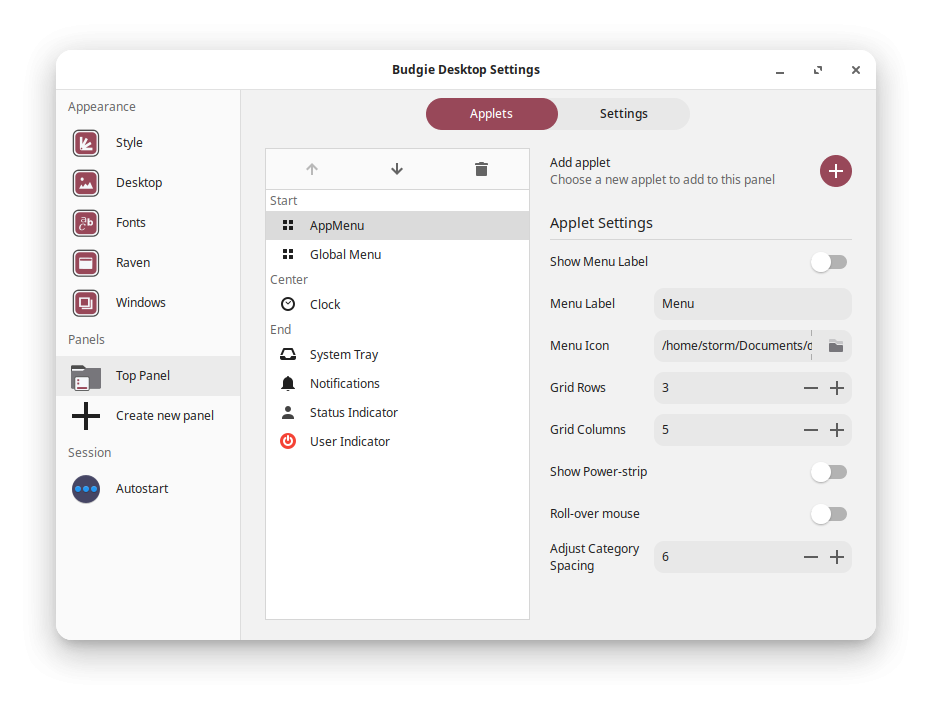
Enjoy!