ji-roth if the installer said the install was successful..and you pull the stick out, and reboot, you are just staring at a black screen, or one with a blinking cursor?
you changed to bios uefi then rebooted and no solus.
you changed to bios legay then rebooted and no solus.
if you reboot and there is some splash bios info before black screen then bios not effected.
do you have an F-key to spam while you are booting up to see what's available to boot? (for me its F11).
there will be clues there.
solus tells you it was a successful install but the something is keeping the bootloader from booting?
What I wonder?
Could go back in Live, then gparted, and see if your boot partition has the boot, esp flags. and the filesystem is ext4.
this is what the fresh install should look like (this is my budgie):
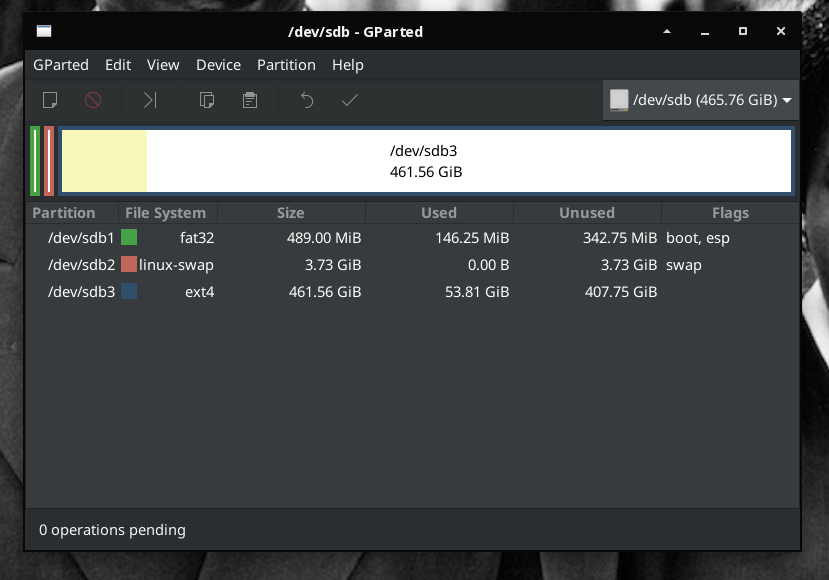
one last thing-- I would not let installation format disk for you. If it's a dedicated solus-only install I would have formatted it to GPT first (live environment, gparted), then let the Installation media do the rest. that's just me though.
edit: real short version. see if you can get a boot menu with an F-key when firing up. what does it say/show? take a picture of your install in gparted for kicks.