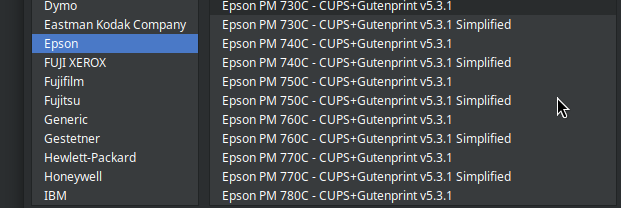emmerich Use this command in the previous post and see if it works (It wont dork anything)
lpadmin -p Epson_Stylus_Photo_RX520 -v epson2:libusb:001:005
Something software wise is keeping it from being seen its seeing scanner fine
I think if the above does not work uninstall sane -shutdown-unplug printer
when booted up fully plug printer back in and try to add printer like normal.
What we did was set it up manual but without the connection info it does not know where to send it.
thats why when you print test it prints a loop with those 2 notifications.
I know linux had bug issues with sane keeping printer from detection just process of elimination
If all that fails I am kinda in the dark but at least we know whats happening
and maybe Mods-Dev have a answer.
Its just I dont know all the deep inner workings of linux.
Let us know what happens
Edit- I was just looking you might try setting up a new printer using the pm 750 driver worth a try